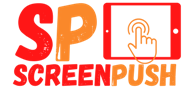The world of today is not the same as it was several years ago. Society passes from a manual system to a modern and digital system. However, there was a point where the data does not have any way to organize it, and it was very difficult to try to find it.
For this reason, at some point, all the developers and companies think in create a platform, tool, or program to try to solve this data organization problem. Around this necessity-born SQL server is a system designed to organize the databases of Microsoft.
The organization of this system is thinking to administrate correctly the data and create safe storage to save it. The best part of this system is that it can handle big packages of data making it extremely useful for businesses and companies with a great number of transactions and operations.
How to Fix Bad SQL Server Performace
But, there are some cases where the performance of the SQL server is not the best; it can even be very bad. But, it does not make that SQL server is not good, just it needs some considerations to guarantee its great performance. For this reason, we want to talk to you about the five best pro tips to repair SQL server. In this way, you are going to be able to take advantage of all the benefits of this system as much as you can.
#1. The Updates are Always Better
At the time use any kind of program, system, or platform, we have to remember that upgrading them is going to improve their performance. In the same way, it happens when we try to repair the SQL server. We cannot pretend to enjoy the best performance of the system if we have a version of 2000.
It happens because the system is in constant growth to guarantee the right functioning of the same. The updates always seek to optimize the functioning of the system to reduce the mistakes, boots, and issues that older versions have. In this way, your SQL server is going to run very fast, and you are going to be able to use their functions without problems.
However, the only inconvenience that you could have at the time to upgrade your SQL server is that your hardware is too old for the updates. But, it does not have to be a big problem because you also can upgrade the SQL server if you can modify the limitations of your memory.
#2. More Memory, More Benefits
The last tip guides us to the next one, memory problems. Most people do not understand that sometimes the problem with the performance of the SQL server is not associated with the system of organization of the databases, if not with the memory space of the device where you have the SQL server.
According to the edition of SQL Server, you are going to need a different memory capacity. The SQL servers from 2008 to 2014 need a memory space of 64 GB, while the version of SQL from 2016 which is called the standard version, needs 128 GB. If we think about it, it is too much space that we need to optimize the performance of the SQL server.
In this way, if you pretend to have a great performance of your SQL server with less than 64 GB of memory, you are losing time. While bigger the memory space of your device is going to better the performance of the SQL server. It happens because the SQL server saves the cache of the processes. In this way, you can make some revisions to the data if you need it.
However, to be able to fix the bad performance and repair the SQL server, it is not enough to increase the memory because you also have to adjust the configuration for the new memory. If you do not adjust the configuration for the new memory, you never are going to enjoy the benefits of it.
#3. It is Very Useful to Check the Task Manager
Once you already follow the previous tips, and you keep having a terrible performance on your SQL server, it is time to check the task manager. The task manager is going to show you which are the programs that are running at the time. In this way, you are going to be able to stop all those programs with activities that you do not know or that are getting access to your memory and that rest velocity to the SQL server.
Besides, there are some applications and programs of Windows like windows server that can be filling your memory through its cache. For this reason, it is very useful to make better the SQL server performance using the task manager.
#4. Why People Do Not Check the Event Register?
People usually ignore the event register on their devices, but if they knew how important it is, they probably check it more frequently. There is a register of events not only for Windows but not for SQL servers. In this way, you can know which have been the problems to try to solve them.
Besides, you also can check if there is some program or application that is interacting with the SQL server and making it fail. The best example of this is the antivirus, but we do not have to rely just on the fact that we close the antivirus. After all, maybe it is closed now, but it was not closed when causing the failure. It is the main reason why the event register is so important, and you should activate the alerts from this register.
#5. Sp_Blitz: A Quick Scan that Can Save You a Lot of Time
The final tip we can offer you is Sp_blitz which is going to help you to analyze your device to give you a diagnosis of the SQL server. In this way, you can go directly to the cause and not lose time. It is the easiest way to improve the performance of your SQL server.