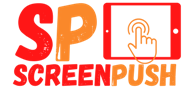Video editing is a very time-consuming task. It often takes 30-60 minutes to create a one-minute Instagram video. Therefore, I am always looking for video editing software that is easy to arrange.
FlexClip, which I will introduce in this article, is a tool that I recently tried. What’s more, you can output up to 1 minute without a watermark for free, so it’s perfect for those making Instagram videos and YouTube shorts.
What is FlexClip?
From what I’ve tried, FlexClip is an editing tool suitable for creating videos for SNS. And FlexClip can be opened from a computer browser, so more advanced editing is possible. Of course, if you are a beginner, there is also an intuitive and easy mode. FlexClip has several price plans, but even the free version allows you to search for royalty-free photos and videos.
Features of FlexClip
From here, we will introduce the features of FlexClip in detail. Let’s see FlexClip video editing features. Once you access the video editing screen on the website, you can create videos from scratch or via templates.
#1. FlexClip Video Editing
Amazing Videos Made Easy with FlexClip Video Maker: The workflow brings up a video editing screen called a storyboard. Import and upload files from your computer, hard disk, and memory card. Of course, you can also explore content from FlexClip’s media library.
There are also valuable elements for editing! Post-production elements such as text, shapes, transitions, and other special effects can be inserted via drag and drop. It also has all the basic editing functions, as you can easily adjust the video’s speed, lighting, orientation, etc. What I especially liked when I tried it was the number of effects. Add effects to a static screen and it will instantly feel like TikTok.
#2. FlexClip Video Trimming
Trim and Cut Videos to the Perfect Length: You can trim a specific part in the video editing area by dragging the cursor. You can apply jump, vertical, horizontal, matching, smash, parallel, and cross cuts to achieve different styles.
#3. FlexClip Video Integration
Easy video integration. Upload your videos and images all at once, arrange them in order, and you’re ready to go.
#4. FlexClip Video Conversion
Video conversion is more than just changing file formats. With FlexClip, you can change the size and resolution of your video, as well as FlexClip’s video enhancer. Choose from custom sizes to fit a smartphone, tablet, and computer screen, and customize. You can also use this tool to reduce the video resolution for digital videos or photos that are too large.
With limited functionality, FlexClip has file compatibility for video editing, conversion and compression. You can upload and export video and image file formats such as MP4, MOV, WAV, M4V, WEBM, JPEG, and PNG.
#5. Royalty-Free Library
It’s a great feature to find video clips and photos with a keyword search quickly. If it’s audio-centric content, it would be easier to edit if there was a library. In addition, FlexClip’s dedicated music catalog contains popular BGM and is updated frequently, making it very convenient for YouTubers!
FlexClip includes thousands of free videos, photos, and music you can add to your storyboard. All these are royalty-free, so you can use them in your marketing and advertising videos without worrying about copyright.
#6. AI Auto Subtitle Generator

Adding text to videos is now much easier than you ever think with the auto subtitle generator. You can use this user-friendly video editor to quickly add text to a video for free. It is faster, more accurate, and more time-saving. If you want to give the text a new look, adjust the font, color, opacity, style, alignment, and motion effects as you need. Th
#7. Screen Recording Function

FlexClip’s screen recording tool is my favorite feature!
- computer screen + face
- computer screen only
- only face
These three options are basically all of which can record up to 30 minutes. You can then download the recordings to your computer and edit them as they are. In other words, when recording a class, you can also use FlexClip, which is very convenient!
FlexClip Pricing (Free Version Available)
FlexClip offers a free version that anyone can get started with and three pricing plans (in US dollars) that vary depending on your needs.
FlexClip’s business plan is a bit expensive compared to other video editors. Still, the lower plan is enough to make mini videos for social media, and you can start for free for Instagram videos!
If you try FlexClip and are unsatisfied, you can get a 7-day refund.
Advantages of FlexClip
- Works regardless of system, Mac or Windows.
- Doesn’t take up disk space.
- Rich template.
- Large collection of images, videos, and music (commercially acceptable)
- Option to customize your own watermark.
- Add animation elements to your videos.
- Added transitions between scenes.
- Online chat support.
- Options to split and cut videos.
- Full editing of background audio, volume, etc.
- Audio and narration recordings.
- Videos and scenes can be rotated and zoomed.
- A fast and practical video editing experience.
People Who Can Try FlexClip
- I want to edit mini videos for SNS quickly
- Marketers who regularly upload short videos
- I want to start for free
- Occasional video editor
- Small business owners
Summary
FlexClip can be easily used by people who are new to video editing, and it has a patterned template so that you can shorten the editing time. The overall navigation feels sophisticated and intuitive! The content library is organized by category, making it easy to search for material. In this article, we have introduced in detail how FlexClip is. If you want to try video editing for free, feel free to open an account and try it now.