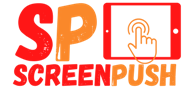Snapchat is so much fun to connect with people and make new friends. Having more friends and sharing snaps can boost your profile score. You can add friends by the ‘quick add’ option or with a username. If you are not comfortable adding random people, you can expand your friend circle by adding contacts with mutual friends. In this post, you will find out how to see mutual friends on Snapchat.
Snapchat doesn’t show suggestions for friends like Facebook and Instagram do. In this article, you will find out how to see mutual friends on Snapchat and find more friends using the Snapchat suggestion feature.
How to See Mutual Friends on Snapchat
If you are not using Snapchat, you need to install and create an account. To find mutual friends on Snapchat, open the app, tap on the profile icon (Bitmoji) and tap on ‘add friends’ shown in screenshots.

Under the Quick Add option, you will find the random list of people with mutual friends and an option to add.
Note: It’s important to mention that Snapchat doesn’t show the identity of mutual friends. It simply indicates the number of mutual friends. Also, you can not check how many mutual friends you have with a specific friend. It is just a randomly generated list with quick add options and displaying a number of mutual friends.
How to Add Friends on Snapchat

After checking mutual friends now, you can simply add friends.
Tap on Bitmoji>Add Friends
The left side shows you the option of Quick Add. On the other side, you will see the All contact option. You can add friends from your contact list on Snapchat.
If you want someone not to appear on the Quick Add list, you can tap on the cross (×).
Different Ways to Add More Friends on Snapchat
There are a few ways to add more people on Snapchat.
Quick Add and Contact: As mentioned above, you can add friends using the Quick add option. You can add friends from your contact lists using their phone numbers.
Search Bar: You can also add friends by the search bar. You can put the username in search and add a friend.
Snapchat Map: You can explore the Snapchat map to discover friends all around the globe. You can find people around your location on Snapchat too. Maps also show the stories which are published publicly.
QR or Snap Code: QR or Snap code is also a way to add friends. People share snap codes in stories and chats. You need to scan that Snap code to add a person.
Pro Tip: If you want to add more friends, make sure your account is visible to others. Also, you need to turn off the ghost mode to reach maximum people. You should also change your story settings to ‘Everyone’.
How to Hide Mutual Friends on Snapchat
Most people aren’t comfortable with letting others know their mutual friends. It can be due to privacy or security reasons.
If you want to maintain your privacy and do not wish to appear on the list showing mutual friends, you can turn it off from the settings.
- Tap on Bitmoji
- Go to Settings
- Find See Me in Quick Add under WHO CAN
- Uncheck “Show me in Quick Add”

Finally, if you do not want to be discovered on Snapchat, turn on the Ghost mode.

Final Verdict
Hopefully, you have enhanced your friend’s cycle by finding and adding mutual friends. With our guide on how to see mutual friends on Snapchat, you can add lots of friends and build your Snapchat score and Streaks. Happy chatting with your friends, read the guide if you are facing a tap to load screen issue on Snapchat.
Frequently Asked Questions (FAQs)
Q: Can I see someone’s mutual friends on Snapchat?
A: No, Snapchat does not reveal the identity of mutual friends. It only shows the number of mutual friends and does not show who they are.
Q: What does 20+ mutual friends mean on Snapchat?
A: 20+ mutual friends indicates that your friend circle is hugely overlapped with your friend and you have many common friends.
Q: What are the benefits of finding mutual friends on Snapchat?
A: The main benefit of finding mutual friends on Snapchat is that it enables you to connect with the people you already know.
Q: What happens if I don’t have any mutual friends on Snapchat?
A: If you don’t have any mutual friends on Snapchat, you can search for other users by username or scanning their QR code. You can also add them as friends using their phone numbers.
Q: Can I still find mutual friends even if I don’t save my username or phone number?
A: Yes, you can still find mutual friends by inputting your Snapchat username in the search bar. Then, click on the Search Snapcodes button and scan other people’s Snapchat QR codes.
Q: Why do people add me on Snapchat if we don’t have any mutual friends?
A: There are several reasons why people might add you on Snapchat even if you don’t have any mutual friends. They may have seen your username online or in a message, or a friend may have given them your Snapchat QR code. Alternatively, they may have just wanted to add you as a friend.
Q: What happens if I delete someone from my list of mutual friends?
A: If you delete someone from your list of mutual friends, they will no longer be able to see who your Snapchat contacts are. You won’t be able to see theirs either.
Q: Do I need to give Snapchat access to my address book to find mutual friends?
A: No, you don’t need to give Snapchat access to your address book to find mutual friends on it. However, if you want to add friends using their phone numbers, you will need to give the app access to your contacts.