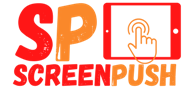Automation testing plays a crucial role in ensuring the quality and reliability of software applications. It involves the use of specialized tools and frameworks to automate the execution of test cases, reducing manual effort and accelerating the testing process. One of the most popular and widely adopted automation testing frameworks is Selenium.
Selenium is an open-source tool that provides a set of APIs (Application Programming Interfaces) to automate web browsers. It allows testers and developers to write test scripts in various programming languages like Java, C#, Python, Ruby, and more. Selenium has become the standard for web application automation testing with its robust features and flexibility.
Selenium offers a suite of tools that cater to different testing needs. The core component of Selenium is Selenium WebDriver, which provides a programming interface to interact with web elements and perform actions like clicking buttons, entering text, and validating expected outcomes. Selenium WebDriver supports multiple browsers, including Chrome, Firefox, Safari, and Internet Explorer, enabling cross-browser testing.
One of the significant advantages of Selenium is its extensive community support. The Selenium community actively contributes to the development of the framework, provides continuous updates, and shares knowledge through forums, blogs, and tutorials. This vibrant community ensures testers and developers have access to a vast range of resources, helping them overcome challenges and discover best practices in automation testing.
Automation testing with Selenium offers several benefits. It significantly reduces the time and effort required to execute repetitive test cases, improves the efficiency of the testing process, and enables faster feedback on software quality. By automating the testing workflow, organizations can achieve faster time-to-market, enhance the overall quality of their applications, and increase customer satisfaction.
Automation testing has become an indispensable part of the software development lifecycle in this era of agile and DevOps methodologies. Selenium’s versatility, cross-browser compatibility, and powerful features make it a preferred choice for organizations across various industries.
#1. Plan and Design Test Cases
Planning and designing test cases is a critical step in automation testing with Selenium. It sets the foundation for the entire testing process and greatly influences the effectiveness and efficiency of your automation efforts. Let’s delve deeper into this best practice:
Clearly Define Objectives and Scope:
Start by clearly defining the objectives of your testing efforts. Understand the purpose of automation and what you aim to achieve through automated testing. Identify the specific goals, such as validating critical functionalities, improving regression testing, or enhancing test coverage. Define the scope of your automation, focusing on areas that provide the highest value and impact.
Identify Critical Functionalities:
Not all functionalities within an application require automation. Identify the critical functionalities that are prone to frequent changes, high risk, or have a significant impact on the overall system. Prioritize these functionalities for automation to maximize the return on investment. Automated tests should focus on verifying the core functionalities and business logic.
Prioritize Test Cases:
Once you have identified the critical functionalities, prioritize your test cases based on factors like business impact, risk level, and frequency of execution. Start with essential test cases that cover core functionalities and high-risk areas. Gradually expand the test suite by including additional test cases based on their priority and importance.
Follow a Modular Approach:
Adopting a modular approach to test case design brings several benefits. Break down complex test cases into smaller, independent modules. Each module should focus on testing a specific functionality or user flow. This approach improves maintainability as changes in one module do not impact others. It also allows for easier reuse of test modules across different test scenarios.
Ensure Test Case Independence:
Test case independence is crucial to ensure reliable and accurate test results. Each test case should be self-contained and not depend on the execution of other test cases. This ensures that failures in one test case do not cascade and impact the execution of subsequent test cases. Independent test cases improve test stability and make debugging and troubleshooting easier.
Enhance Test Reusability:
Design your test cases with reusability in mind. Avoid duplicating test steps across multiple test cases. Instead, create reusable functions or methods that encapsulate common test steps. This approach promotes maintainability, reduces code duplication, and simplifies test case updates. Reusable functions also make it easier to incorporate changes when application functionalities evolve.
Incorporate Test Data Variations:
To maximize test coverage, incorporate variations in test data. Use different input values, boundary conditions, and edge cases to test the application’s behavior comprehensively. Data-driven testing techniques, such as parameterization or external data sources, allow you to execute the same test case with multiple data sets. This approach increases coverage while maintaining a manageable number of test cases.
Review and Validate Test Cases:
Test case design should involve collaboration and stakeholder feedback, including business analysts, developers, and other team members. Conduct thorough reviews of test cases to validate their accuracy, completeness, and relevance. Seek input from domain experts to ensure test cases cover all critical scenarios and align with business requirements.
Regularly Update Test Cases:
As the application evolves, test cases need to be updated accordingly. Regularly review and update test cases to keep them in sync with changes in the application’s functionalities or user interface. This proactive approach ensures that automated tests remain accurate and provide reliable results, reducing false positives or negatives.
#2. Implement Synchronization Mechanisms:
Implementing synchronization mechanisms is crucial in automation testing with Selenium to handle dynamic elements, asynchronous behavior, and timing issues during test execution. Synchronization ensures that the test script waits for the expected conditions before performing the next action, enhancing the stability and reliability of your automated tests. Here are some key points to consider:
Understand the Application’s Dynamics:
Before implementing synchronization, gain a thorough understanding of the application’s dynamics. Identify elements or actions that may cause delays or asynchronous behavior. This includes elements that load dynamically, AJAX calls, animations, or delays caused by server-side processing. Understanding these dynamics helps you determine the appropriate synchronization mechanisms to use.
Use Explicit Waits:
Explicit waits are an effective synchronization mechanism provided by Selenium. They allow you to pause the test execution until a specific condition is met. WebDriver offers various explicit wait methods, allowing you to wait for specific events or conditions before proceeding with the test. Common conditions include the visibility of an element, element clickability, or the presence of a specific text.
Implicit Waits:
In addition to explicit waits, Selenium provides implicit waits. Implicit waits set a maximum time for Selenium to wait for an element to appear before throwing an exception. However, it is recommended to use explicit waits instead of relying solely on implicit waits. Implicit waits can lead to unnecessarily long wait times and may not be suitable for all synchronization scenarios.
Smart Waits:
Sometimes, more than explicit and implicit waits may be required to handle complex synchronization scenarios. In such cases, you can implement custom synchronization mechanisms known as “smart waits” or “custom waits.” These involve creating custom conditions or using JavaScript-based polling to wait for specific events or conditions to occur.
Use Conditional Checks:
Sometimes, you may need to perform conditional checks to ensure the expected conditions are met before proceeding with further actions. This can be useful when waiting for elements that load asynchronously or for specific text or attributes to appear. Regularly verify the expected conditions are fulfilled before continuing with the test script.
#3. Prioritize Cross-Browser Testing
One of the significant advantages of Selenium is its cross-browser compatibility. Testing your application on different browsers and versions is essential to ensure consistent behavior across platforms. Design your test scripts to be browser-agnostic by using WebDriver’s capabilities and avoiding browser-specific code. Regularly update your browser and WebDriver versions to leverage the latest features and bug fixes.
Here are some key points to consider when prioritizing cross-browser testing:
Identify Target Browsers:
Start by identifying the target browsers for your web application. Consider the browsers commonly used by your target audience or specified in your project requirements. Popular browsers include Chrome, Firefox, Safari, Edge, and Internet Explorer. Determine the versions of these browsers that you need to support based on user preferences and market share.
Consider Market Share and User Preferences:
Prioritize browsers based on their market share and user preferences. Analyze statistical data and trends to understand which browsers are most commonly used by your target audience. This ensures that you focus your testing efforts on the browsers with the highest impact and reach the largest user base.
Prioritize Based on Criticality:
Identify critical functionalities or features in your web application and prioritize cross-browser testing for those areas. Features involving user interactions, form submissions, or data processing are often critical and should be thoroughly tested across browsers. Prioritizing based on criticality ensures that you focus on areas where browser compatibility is crucial to the application’s functionality.
Test Compatibility with Legacy Browsers:
Consider whether your application needs to support older or legacy browsers. If your target audience includes users likely to use older browser versions or specific versions of Internet Explorer, prioritize testing on those versions. Legacy browser testing ensures your application functions correctly for users who may not have upgraded to the latest version.
Consider Platform Differences:
In addition to different browsers, consider platform differences such as Windows, macOS, Linux, and mobile operating systems (iOS, Android). Prioritize testing on different platforms based on their significance to your target audience. Verifying that your application behaves consistently across different operating systems and platforms is important.
Adopt Responsive Design Principles:
Responsive design ensures your web application adapts and renders appropriately across different screen sizes and resolutions. Prioritize testing your application’s responsiveness across various browsers to ensure consistent user experiences on different devices, including desktops, tablets, and mobile devices. Test for layout adjustments, media queries, and UI elements’ behavior on different viewport sizes.
Incorporate Automated Cross-Browser Testing:
To streamline the process of cross-browser testing, consider incorporating automated cross-browser testing solutions into your testing framework. Tools like Selenium Grid allow you to distribute tests across multiple browsers and platforms simultaneously, reducing testing time and effort. Automated cross-browser testing enables faster and more efficient validation of your application’s compatibility.
Stay Updated with Browser and WebDriver Versions:
Browsers and WebDriver versions frequently release updates that include bug fixes, performance enhancements, and new features. Stay updated with the latest browser and WebDriver versions to leverage their benefits and ensure compatibility. Regularly update your testing environment to cover the latest browser versions used by your target audience.
#4. Implement Robust Error Handling
Automation tests should be able to handle unexpected situations gracefully. Implement robust error-handling mechanisms by using exception-handling techniques. Capture and log relevant error messages and stack traces for debugging purposes. Incorporate retry mechanisms for intermittent failures to increase test stability. Well-handled errors provide better insights into test failures and improve overall test reliability.
Exception Handling:
Use try-catch blocks to catch and handle exceptions that may occur during test execution. This allows you to gracefully handle errors and prevent them from causing test script failures. Catch specific exceptions and handle them appropriately, such as retrying failed actions, logging error messages, or taking alternative actions.
Failure Analysis and Root Cause Investigation:
When test failures occur, perform thorough failure analysis and investigate the root cause of the failures. This may involve analyzing logs, reviewing error messages, examining screenshots, and debugging the application code if necessary. The insights gained from failure analysis help identify underlying issues and improve the overall stability and reliability of your automation tests.
#5. Maintain Test Data Separately
Separating test data from the test scripts enhances test maintainability and reusability. Storing test data in external files, databases, or spreadsheets allows easy updates and modifications without altering the test scripts. Adopt a data-driven testing approach, where multiple test data sets are executed using the same test script. This approach increases coverage and reduces duplication of test code.
Maintaining test data separately also ensures data integrity. Test scripts can focus solely on executing test steps and validating expected results while the test data resides in a dedicated repository. This separation minimizes the risk of accidental data corruption or misinterpretation, promoting accurate and reliable test results.
Conclusion
By following these best practices, you can harness the full potential of automation testing with Selenium. Proper test case design, robust element locators, synchronization mechanisms, cross-browser testing, error handling, separate test data management, CI integration, and regular maintenance are key to successful automation.
LambdaTest is a unified digital experience testing platform that allows you to run your automation tests simultaneously across multiple browsers. This significantly reduces the overall test execution time, enabling you to obtain test results quickly. You can execute tests on a single browser or perform cross-browser testing across various configurations.
You can connect your automation scripts to their cloud-based infrastructure using the provided capabilities. This enables you to execute your tests on the selected browser configurations hosted on LambdaTest’s cloud servers.
Lambda Test offers several advanced features to enhance your automation testing, including geolocation testing, local testing, responsive testing, and network simulation. These features enable you to test for various scenarios and ensure your web application performs optimally across different environments.
Overall, LambdaTest simplifies and accelerates the process of cross-browser automation testing by providing a cloud-based infrastructure with a vast range of browser configurations. It facilitates scalable and parallel test execution, comprehensive test reporting, empowering teams to deliver high-quality web applications across multiple browsers and platforms.