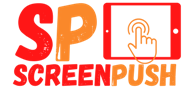In today’s interconnected world, our smartphones play a crucial role in staying connected with others, whether through calls or video chats. However, there are times when a call gets canceled on an iPhone, leaving users wondering why. In this article, we will delve into the intricacies of canceled calls on iPhones, exploring the causes, differences from declined calls, troubleshooting steps, and understanding the implications of canceled calls in various scenarios.
What is a Canceled Call on an iPhone?
When you see the status “Canceled Call” on your iPhone, it means that the call you initiated was not completed successfully. It can occur for several reasons, including network connectivity issues, user action (such as hanging up), or technical glitches. Understanding the difference between canceled and declined calls is essential to diagnose the cause.
Canceled Call vs. Declined Call: Clarifying the Difference
Contrary to popular belief, canceled and declined calls are not synonymous. While a canceled call refers to a not completed call, a declined call indicates that the recipient actively refused the call. It’s important to note that canceled calls can result from various factors, such as poor network connectivity, technical issues, or even accidental disconnections. If you need clarification on the reason for a canceled call, it’s recommended to contact the recipient or consult caller logs for further insights.
Understanding Outgoing Calls vs. Canceled Calls on iPhone
To ensure successful outgoing calls on your iPhone, it’s crucial to differentiate between outgoing calls and canceled calls. Outgoing calls refer to calls you initiate from your iPhone, while canceled calls indicate that the call was attempted but not completed. To enhance your chances of completing outgoing calls on an iPhone, consider the following steps:
- Verify network connectivity: Ensure your iPhone has a reliable network connection with strong signal strength, as poor network coverage can lead to canceled calls.
- Sufficient plan minutes/data: Check if you have enough minutes or data available in your plan to complete the call. Insufficient balance or data can prevent successful call completion.
- Wi-Fi Calling: Utilize Wi-Fi Calling, as it can improve call quality and reliability in certain situations. However, connect to a secure Wi-Fi network to avoid potential issues.
- Third-party app interference: Disable third-party apps blocking outgoing calls, such as parental control software or call-blocking applications.
- Restart your device: Rebooting your iPhone can help reset network settings and resolve temporary issues hindering outgoing calls.
Canceled Calls on iPhone FaceTime: Causes and Solutions
Canceled calls on iPhone FaceTime occur when you or the person you are trying to reach prematurely terminates the call. To ensure successful FaceTime calls, follow these tips:
- Stable network connection: Ensure your device has a strong and stable network connection to support FaceTime calls. Unstable or weak connections can lead to canceled FaceTime calls.
- Compatible devices: Check that the person you are trying to contact is using a compatible device for FaceTime. Apple provides a list of supported devices on its official website.
- iOS updates: Keep your iOS up to date to benefit from bug fixes and performance improvements that can enhance the stability of FaceTime calls.
- Sufficient storage space: Ensure your device has enough space to support FaceTime calls. There needs to be more storage to ensure the proper functioning of FaceTime.
Determining if Your Call was Canceled or Blocked
If you suspect that someone has canceled your call or blocked your number, there are a few indicators to consider. Follow these steps to assess the situation:
- Check for a busy signal: If you encounter a busy signal or the line appears to be busy when calling, it could indicate that the person canceled your call or is already engaged in another conversation.
- Retry the call: If the line is not busy, try calling again after a few minutes. If the call goes through successfully, the initial canceled call may have been due to a temporary issue.
- Alternate means of contact: If you cannot establish a call, consider contacting the person through email or text. Politely inquire about the status of your call and express your desire to connect.
- Voicemail response: If all else fails, leaving a considerate voicemail asking for a callback can help clarify the situation. Remember to be patient and understanding if the person has reasons for canceling or not answering your call.
FAQs
Conclusion
Canceled calls on iPhones can occur for various reasons, including network issues, technical glitches, or user actions. Distinguishing canceled and declined calls is essential for troubleshooting and understanding the cause. By following the recommended troubleshooting steps and maintaining open communication with recipients, users can mitigate canceled call occurrences and improve their calling experience on iPhones.