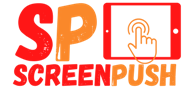In today’s digital landscape, monitoring the availability and performance of applications and APIs is crucial. New Relic’s synthetic monitoring feature allows you to simulate user interactions, proactively monitoring performance and availability. This guide provides a step-by-step process on how to get synthetics monitoring to work in New Relic, ensuring optimal performance, and identifying issues before users are impacted. By the end, you’ll know to leverage New Relic’s synthetic monitoring for your applications and APIs. Let’s get started!
What is New Relic?
New Relic is a software analytics company that offers a range of products and services designed to help businesses monitor and optimize the performance of their software applications and IT infrastructure. It provides real-time insights into the performance, availability, and usage of a software system’s applications, servers, databases, and other components.
Benefits of using New Relic:
- Application Performance Monitoring (APM): New Relic offers powerful APM tools that allow you to gain deep visibility into the performance of your applications. It helps you identify bottlenecks, diagnose issues, and optimize the performance of your software, resulting in improved user experience and customer satisfaction.
- Infrastructure Monitoring: With New Relic, you can monitor the health and performance of your servers, containers, and cloud infrastructure. It enables you to track system metrics, detect anomalies, and ensure the availability and reliability of your infrastructure.
- End-User Monitoring (EUM): New Relic provides EUM capabilities to monitor the real-time experience of your application’s end-users. It helps you understand user behavior, track performance across different devices and geographies, and identify areas for improvement.
- Real-Time Alerts and Notifications: New Relic allows you to set up custom alerts and notifications based on predefined thresholds or anomalies. That helps you proactively identify and resolve issues before they impact your users or business operations.
- Scalability and Efficiency: By monitoring the performance of your applications and infrastructure, New Relic helps you optimize resource allocation, identify areas of inefficiency, and improve scalability. It enables you to ensure that your systems can handle increasing loads and scale effectively as your business grows.
- Troubleshooting and Root Cause Analysis: New Relic’s comprehensive monitoring capabilities provide detailed insights into your software systems, making it easier to troubleshoot issues and perform root cause analysis. That leads to faster problem resolution and minimizes the impact on your users.
- Business Insights and Analytics: New Relic offers analytics and reporting features that help you better understand your application’s usage, performance trends, and business impact. It provides valuable insights that can guide decision-making and support strategic planning.
Overall, New Relic empowers businesses to proactively manage their software performance, optimize resources, and deliver exceptional user experiences.
What is Synthetic Monitoring?
Synthetic monitoring is a method of simulating user interactions with applications and APIs to monitor their performance and availability. It involves executing predefined scripts or test cases from multiple locations, mimicking real user behavior. By monitoring response times, errors, and other metrics, synthetic monitoring helps identify issues proactively, ensuring optimal performance. It is valuable for validating critical transactions, monitoring geographically diverse performance, and identifying infrastructure-related problems. With synthetic monitoring, businesses can maintain high-quality user experiences and promptly address any performance issues.
Benefits of Synthetic Monitoring in New Relic
#1. Proactive Performance Monitoring:
Synthetic monitoring allows you to simulate user interactions with your applications and infrastructure from various locations and measure their performance. It helps you proactively identify and address performance issues before they impact real users. By continuously monitoring critical transactions and workflows, you can ensure that your applications perform optimally and deliver a seamless user experience.
#2. Geographic Performance Testing:
With synthetic monitoring, you can simulate user interactions from different geographical locations. That helps you understand how your application performs in various regions and identify performance disparities. By testing from different locations, you can detect latency issues, evaluate the impact of content delivery networks (CDNs), and optimize your application’s performance for users across the globe.
#3. Load Testing and Capacity Planning:
Synthetic monitoring allows you to simulate high user loads and stress test your applications and infrastructure. By emulating many concurrent users, you can assess your system’s capacity, identify potential bottlenecks, and plan for scalability. That helps you ensure that your applications can handle peak loads and maintain performance under heavy usage.
#4. SLA and SLO Monitoring:
Synthetic monitoring enables you to measure and monitor service level agreements (SLAs) and service level objectives (SLOs). You can set up synthetic monitors to track specific metrics, such as response time or availability, and ensure that your systems meet the defined performance targets. If any SLA or SLO thresholds are breached, you can receive alerts and take immediate action to address the issue.
#5. Root Cause Analysis:
When performance issues occur, synthetic monitoring can help identify the root cause. By comparing the synthetic monitoring data with real-time monitoring data, you can determine whether the problem lies with your infrastructure, application code, or external dependencies. This information is valuable for troubleshooting and resolving issues quickly.
#6. Continuous Improvement:
Synthetic monitoring provides ongoing feedback on your application’s performance, allowing you to optimize and improve continuously. By tracking performance trends over time, you can identify patterns, measure the impact of code changes or infrastructure modifications, and make data-driven decisions to enhance your application’s performance and user experience.
Step-by-Step Guide on How to Get Synthetics Monitoring to Work in New Relic
Sign in to your New Relic account: Provide instructions for accessing the New Relic website and signing in with credentials.
Navigate to Synthetic Monitoring: Explain where to find the Synthetic Monitoring section in the New Relic interface.
Create a Monitor: Guide users on how to initiate the process of creating a synthetic monitor.
Choose Monitor Type:
- Explain the available monitor types in New Relic, such as browser or scripted API monitors.
- Provide details on the purpose and appropriate use cases for each monitor type.
Configure Monitor Settings: Describe the necessary information to be provided during the configuration process, including:
- Monitor name
- URL or API endpoint to monitor
- Monitoring frequency
- Location of the monitor
- Notification settings
Define Assertions (if applicable)
- Explain the concept of assertions and their importance in API or scripted browser monitors.
- Provide examples of common assertions, such as checking for specific strings or response codes.
Save and Test the Monitor
- Test the MonitorInstruct users on how to save the monitor configuration and run a test to ensure its functionality.
View Monitor Results
- Explain where users can find their synthetic monitors’ results and performance data in New Relic.
- Describe the available metrics and insights New Relic provides for analyzing monitor performance.
Set Up Alerts (optional)
- Guide users on setting up alert policies in New Relic to receive notifications when monitors fail or encounter issues.
- Explain the various channels available for receiving alerts, such as email, Slack, PagerDuty, etc.
FAQs
Conclusion
Synthetic monitoring in New Relic is a powerful tool for ensuring optimal performance and availability of applications and APIs. By simulating user interactions, businesses can proactively identify and address issues before users are impacted. With New Relic’s synthetic monitoring feature, you can monitor from multiple locations, define custom assertions, and set up alerts. By leveraging synthetic monitoring alongside other monitoring features, you gain a comprehensive view of your digital systems. Implement New Relic’s synthetic monitoring to maintain excellent user experiences and drive continuous improvement.