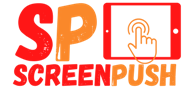How to Use Stock Caps to Identify Growth Opportunities
Understanding stock market capitalization, often referred to as stock caps, is essential for investors looking to identify growth opportunities. Market capitalization reflects a company’s total market value, which can indicate its potential for growth, risk level, and overall stability. By categorizing stocks into different cap sizes, investors can develop strategic approaches tailored to their financial … Read more